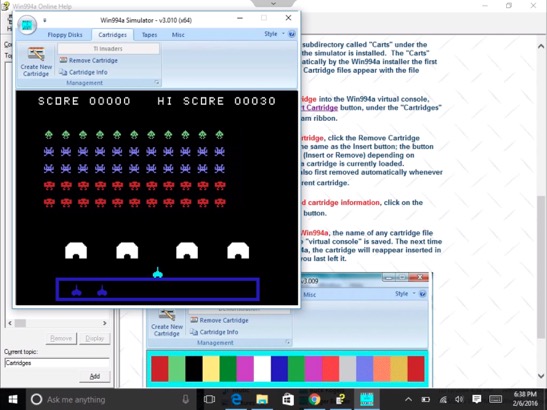TI-99 on iPad Pro
07/02/16 12:49 Filed in: Computer
Recently, I purchased an Apple iPad Pro, the largest model of the iOS product family. This iPad has a 12.9 inch Retina display with a resolution of 2732×2048 pixels. In addition to having the most powerful processor to date in an iOS device, it has a "Pencil" stylus for drawing and writing on the screen. It is the second Apple product with a stylus or pen after the Newton which was produced between 1993 and 1998. I have an eMate which was a variation of the Newton released in 1997.
Apple also produces a Smart keyboard cover to match the iPad Pro but I don't use a keyboard enough to pay the $169 cost. Instead I have a Logitech K480 Bluetooth keyboard ($40) that can switch between three different devices. It supports both Windows and Apple devices.
I also recently bought an inFocus Kangaroo Windows 10 PC. http://www.infocus.com/kangaroo. This is a miniature PC measuring 2 x 3 inches, the same size as my iPhone 6+ though twice as thick at 14mm. The Kangaroo has an Intel Atom 5x processor, 4GB of memory, 32GB storage, a 4 hr battery and a fingerprint reader. It also has both USB2 and USB3 ports along with an HDMI display port. It runs the 64bit Home version of Windows 10. The main reason I bought it was because it works with iPads though the OSLinx app which runs on both devices. The iPad is connected through a USB to Lightning cable and acts as a display for Windows 10, complete with touch capability. It also supports the Apple Pencil for drawing on the screen.
The whole combined system works pretty well though I had some difficulty setting up the Bluetooth devices. I now have the keyboard, a speaker and headphones all connected through Bluetooth. I have had a few problems with the fingerprint reader, but it works most of the time. When the iPad goes to sleep, it loses connection with the PC, but reconnects when the cable is disconnected and reconnected.
Everything I have tried running works ok, even Win994A which simulates a TI-99/4A home computer from the early 1980's. I have loaded about 200 cartridges images files from the TI computer and many more floppy disk and cassette tape images are available. I use the Bluetooth keyboard and am investigating option for a joystick controller. The following is a screen capture from the iPad Pro running TI-Invaders in the Win994A simulator. In the background is the simulator manual
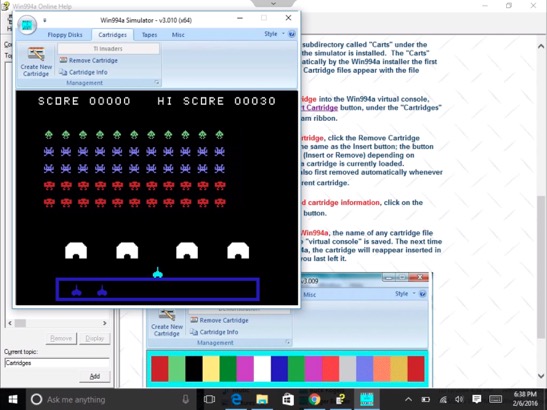
Apple also produces a Smart keyboard cover to match the iPad Pro but I don't use a keyboard enough to pay the $169 cost. Instead I have a Logitech K480 Bluetooth keyboard ($40) that can switch between three different devices. It supports both Windows and Apple devices.
I also recently bought an inFocus Kangaroo Windows 10 PC. http://www.infocus.com/kangaroo. This is a miniature PC measuring 2 x 3 inches, the same size as my iPhone 6+ though twice as thick at 14mm. The Kangaroo has an Intel Atom 5x processor, 4GB of memory, 32GB storage, a 4 hr battery and a fingerprint reader. It also has both USB2 and USB3 ports along with an HDMI display port. It runs the 64bit Home version of Windows 10. The main reason I bought it was because it works with iPads though the OSLinx app which runs on both devices. The iPad is connected through a USB to Lightning cable and acts as a display for Windows 10, complete with touch capability. It also supports the Apple Pencil for drawing on the screen.
The whole combined system works pretty well though I had some difficulty setting up the Bluetooth devices. I now have the keyboard, a speaker and headphones all connected through Bluetooth. I have had a few problems with the fingerprint reader, but it works most of the time. When the iPad goes to sleep, it loses connection with the PC, but reconnects when the cable is disconnected and reconnected.
Everything I have tried running works ok, even Win994A which simulates a TI-99/4A home computer from the early 1980's. I have loaded about 200 cartridges images files from the TI computer and many more floppy disk and cassette tape images are available. I use the Bluetooth keyboard and am investigating option for a joystick controller. The following is a screen capture from the iPad Pro running TI-Invaders in the Win994A simulator. In the background is the simulator manual