Technology
Virtual Reality
14/11/16 13:17
My daughter bought a Samsung Galaxy S7 smartphone in 2016 and wasn't using it. I took it over to possibly use for Android software development. After seeing some reviews of virtual reality, I discovered that Samsung also made the Gear VR headset. I figured this would be a good and low cost way to experience virtual reality.
While I don't have a lot of experience, I think this technology needs more improvement before it will be widely used. I was initially concerned about wearing my trifocal glasses with the Gear VR. Luckily I have some glasses that have only one prescription that work fine. The Gear VR also has a focus adjustment dial on the top. Even then the display is not in focus at all points. Also the resolution of the phone display is split into two images, one for each eye, and magnified to reveal the pixels. Possibly, more expensive units have better viewing quality. Even with the display quality, it is easy to overcome with action and motion in the images.
The Gear VR supports a stereo audio output jack so you can use whatever earbuds or headphones you wish. It has a small trackpad on the side and two buttons for Back and Home control. I also discovered that my SteelSeries Nimbus controller works through wifi with the Gear VR. I bought the controller for my AppleTV but have to disconnect it from the AppleTV to use it with the Gear VR. Note that the Gear VR only works with a few of the Samsung smartphones and not my new iPhone 7+.
One last comment: the battery of the S7 phone only lasts 3-4 hours and gets pretty hot. There is an external power input that can also be used but I found that VR is too disorienting and tiring to use for more than an hour at a time.

While I don't have a lot of experience, I think this technology needs more improvement before it will be widely used. I was initially concerned about wearing my trifocal glasses with the Gear VR. Luckily I have some glasses that have only one prescription that work fine. The Gear VR also has a focus adjustment dial on the top. Even then the display is not in focus at all points. Also the resolution of the phone display is split into two images, one for each eye, and magnified to reveal the pixels. Possibly, more expensive units have better viewing quality. Even with the display quality, it is easy to overcome with action and motion in the images.
The Gear VR supports a stereo audio output jack so you can use whatever earbuds or headphones you wish. It has a small trackpad on the side and two buttons for Back and Home control. I also discovered that my SteelSeries Nimbus controller works through wifi with the Gear VR. I bought the controller for my AppleTV but have to disconnect it from the AppleTV to use it with the Gear VR. Note that the Gear VR only works with a few of the Samsung smartphones and not my new iPhone 7+.
One last comment: the battery of the S7 phone only lasts 3-4 hours and gets pretty hot. There is an external power input that can also be used but I found that VR is too disorienting and tiring to use for more than an hour at a time.

MacBASIC 1.0 Found
01/05/14 20:00
I found MacBASIC 1.0 on Mac GUI. It wasn’t part of a disk image file so was easy to transfer to my Mac Classic II. I put it on the same disk as the older version. It ran, showed an error in the Airfoil pgm and then bombed out. I gave it more memory in Get Info but it still bombs out in any pgm that I tried. Maybe I will look at the two books I have and see if I can resolve the Airfoil pgm error and type in another pgm to test. It has more extensive menus than the older version.
Anyway, here is proof that it exists. Someone must have hacked it
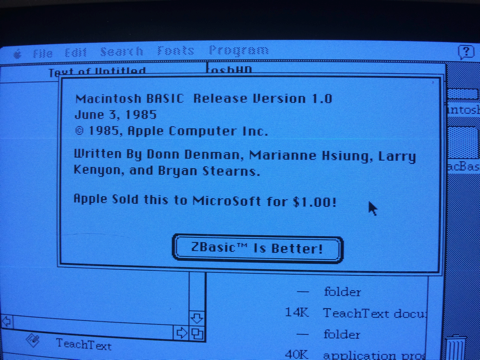
Anyway, here is proof that it exists. Someone must have hacked it
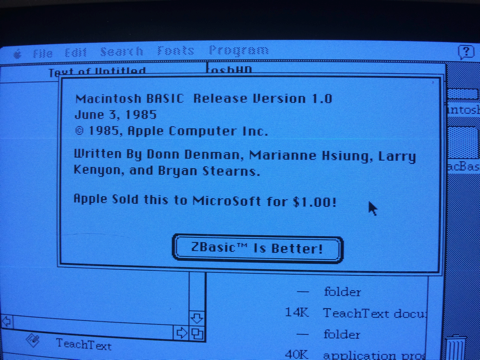
MacBASIC Nipped in the Bud
01/05/14 15:20
Today is the 50th anniversary of BASIC developed at Dartmouth College in 1964. My first use of BASIC was during a Summer job at the GM Tech Center in 1969 using a teletype connected to a General Electric computer system. I later used BASIC on my TI99 Home Computer starting in 1980. When I switched to the Macintosh in 1985, I used Microsoft-BASIC. I still have an original floppy of MS-BASIC that still works.
Early in the Mac development, Apple was also developing their own BASIC after using Microsoft’s on the Apple II. Apple dropped their MacBASIC in 1984 when Microsoft threatened to drop their support of the Apple II.
When I read the Times article about BASIC this morning, I was reminded of MacBasic and that I had tried to find a copy of it 5 years ago. I did obtain a couple of books: Using Macintosh BASIC by Richard Norling (of which I have an autographed copy) and The Macintosh BASIC Handbook by Thomas Blackadar and Jonathan Kamin. There are at least a half-dozen more available on Amazon.
Anyway, I did another search for MacBASIC and found a copy on Macintosh Garden. This is version .335 dated Feb. 27, 1984. I downloaded a copy to my PowerMac G5 where I run the Classic MacOS under OSX 10.4 Tiger. The copy is a disk image file in the old MFS 400K floppy format and would not mount on the G5. Taking up the challenge, I managed to get it on 2MB floppy which I was able to read on an old Mac Performa from the mid-80’s. I was able to mount it on the Performa running Disk Copy, but it wouldn’t run under the Performa’s MacOS 7.6. Not to be deterred, I copied the files from the mounted image disk to an 800K floppy and moved it over to a MacClassic II from around 1992. The MacClassic II was running MacOS 7.1, but MacBASIC wouldn’t run there either. Since the floppy included an old version of Finder & System, I tried to boot from it. Did not boot, but I found that I could run MacBasic off the floppy instead of the HD.
Following are a few screen shots that shows it running an Airfoil graphing program.
There are about 50 BASIC programs on the floppy. There is supposed to be a 1.x version of MacBASIC that I am still looking for.
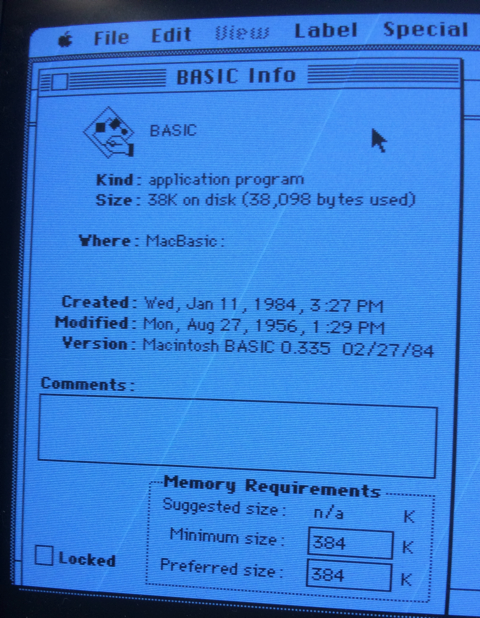
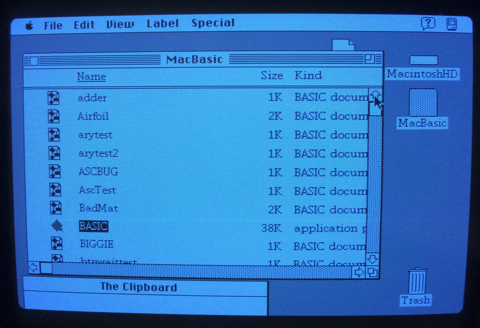
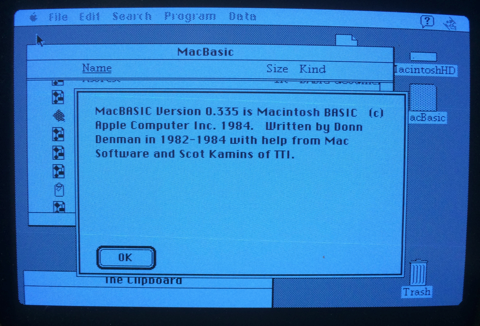
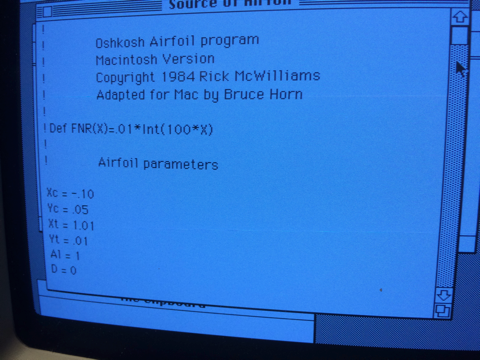
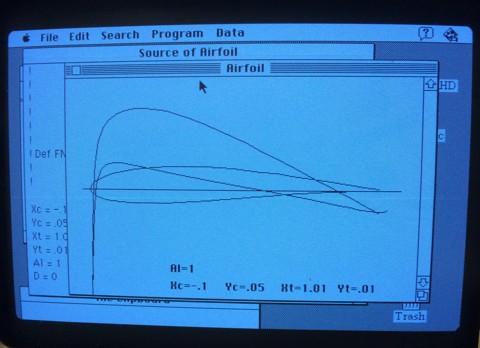
Early in the Mac development, Apple was also developing their own BASIC after using Microsoft’s on the Apple II. Apple dropped their MacBASIC in 1984 when Microsoft threatened to drop their support of the Apple II.
When I read the Times article about BASIC this morning, I was reminded of MacBasic and that I had tried to find a copy of it 5 years ago. I did obtain a couple of books: Using Macintosh BASIC by Richard Norling (of which I have an autographed copy) and The Macintosh BASIC Handbook by Thomas Blackadar and Jonathan Kamin. There are at least a half-dozen more available on Amazon.
Anyway, I did another search for MacBASIC and found a copy on Macintosh Garden. This is version .335 dated Feb. 27, 1984. I downloaded a copy to my PowerMac G5 where I run the Classic MacOS under OSX 10.4 Tiger. The copy is a disk image file in the old MFS 400K floppy format and would not mount on the G5. Taking up the challenge, I managed to get it on 2MB floppy which I was able to read on an old Mac Performa from the mid-80’s. I was able to mount it on the Performa running Disk Copy, but it wouldn’t run under the Performa’s MacOS 7.6. Not to be deterred, I copied the files from the mounted image disk to an 800K floppy and moved it over to a MacClassic II from around 1992. The MacClassic II was running MacOS 7.1, but MacBASIC wouldn’t run there either. Since the floppy included an old version of Finder & System, I tried to boot from it. Did not boot, but I found that I could run MacBasic off the floppy instead of the HD.
Following are a few screen shots that shows it running an Airfoil graphing program.
There are about 50 BASIC programs on the floppy. There is supposed to be a 1.x version of MacBASIC that I am still looking for.
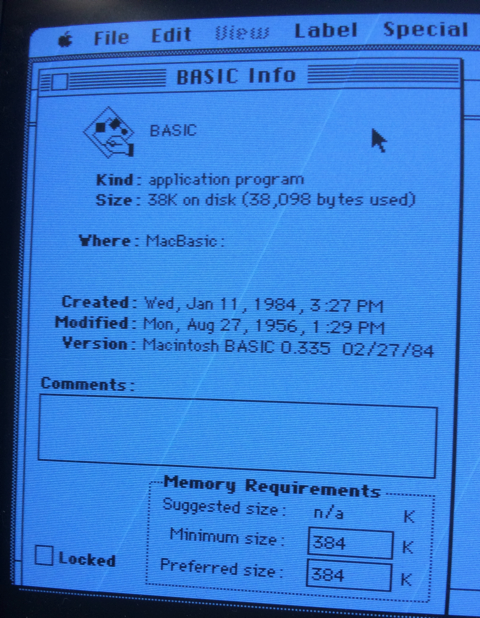
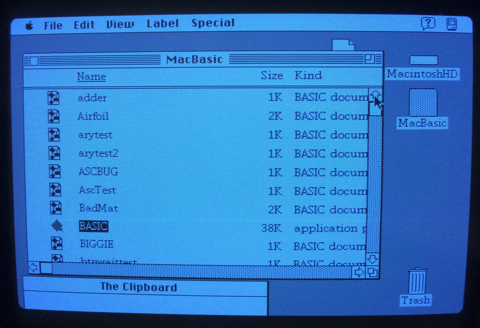
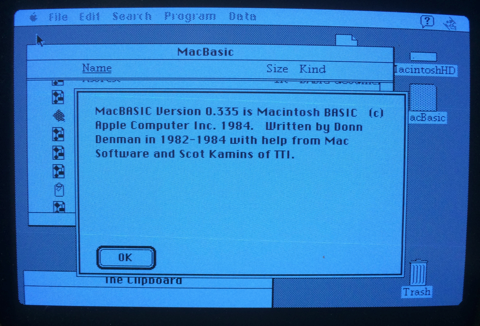
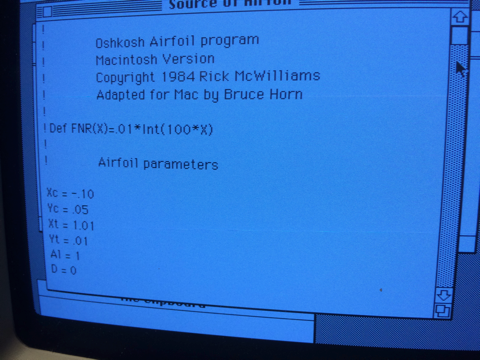
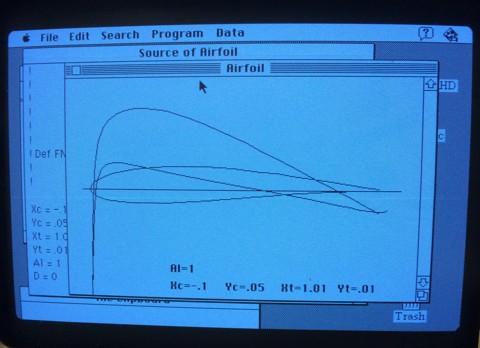
LiveCode Minnebar 9 Presentation
13/04/14 08:28
The following is my presentation at the Minnebar 9 conference on April 12, 2014. It has been updated with screen shots of the LiveCode IDE and Mac, iOS and Android versions of app developed. The projection system was a problem and clipped the right side of the screen so this shows the full tool bar. I also forgot to include the stack code for full screen scaling so the Android screen did not scale appropriately. See the MobileMarch version to prove that it does work.
Livecode Minnebar9 2014
Livecode Minnebar9 2014
LiveCode MobileMarch 2014 Presentation
19/03/14 22:49
The following is my presentation at the MobileMarch conference on March 20, 2014. It has been updated with screen shots of the LiveCode IDE and Mac, iOS and Android versions of app developed.
Livecode MobileMarch 2014
Livecode MobileMarch 2014
HyperCard to LiveCode
10/02/14 09:56
In 1987, Apple released its first version of HyperCard. Since I was already a Mac user, I jumped on the opportunity to use it. I used it to develop a version of the Bible named the HolyHyper for my GospelWare business.
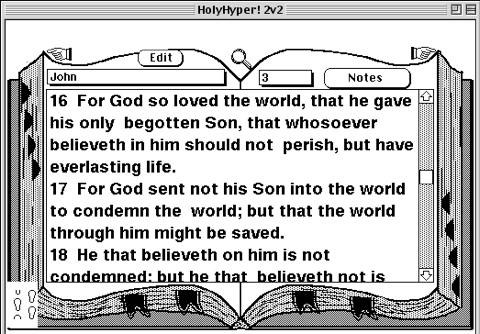
I also used HyperCard in my job at Honeywell to keep track of all kinds of data including my telephone calls, tasks, calendar, contacts, paper files, notes, mail and network resources.
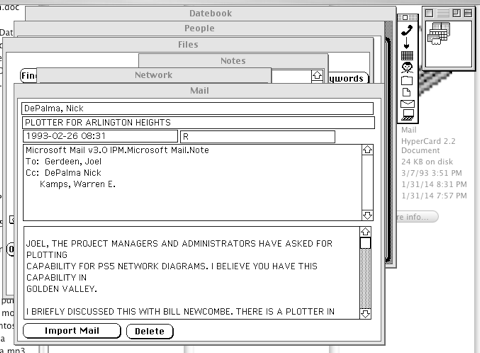
The “Work” HyperCard stack opened with a small icon bar showing all 8 sub-stacks that could be opened at the same time. There were links between the stacks. Mail was imported from the Unix mail system. Network logons and repeated operations were scripted. With the power of HyperCard, I had complete control of my data and did things that I still cannot do today with all of the Apple apps on the Mac or iOS.
I also used SuperCard, a competing product, for advanced projects including a specification generation system and a computer tools catalog. Unfortunately, a job change at Honeywell required me to use Windows at work and Apple stopped supporting HyperCard. I can still access HyperCard and SuperCard on a PowerMac G5 running Tiger OSX 10.4 and the Classic OS9 environment through ScreenSharing from my MacPro running the latest OSX system. The above screenshots were made from the MacPro screen.
In the past several years, I have started learning LiveCode which is a derivative of HyperCard. LC has cross platform support for Mac, Windows, Linux, iOS, Android and server modes. There are both open source (Community) and commercial versions so anyone can learn it for free and then distribute packaged versions for sale.
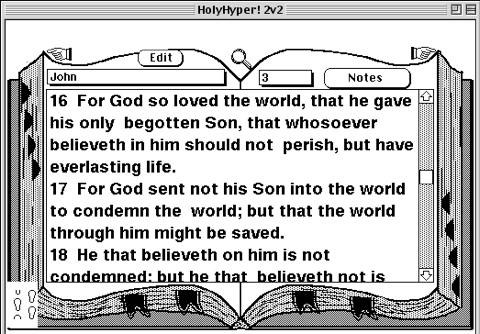
I also used HyperCard in my job at Honeywell to keep track of all kinds of data including my telephone calls, tasks, calendar, contacts, paper files, notes, mail and network resources.
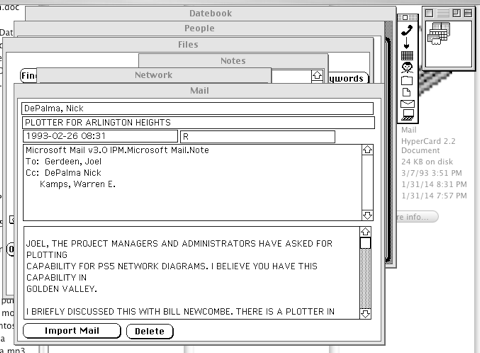
The “Work” HyperCard stack opened with a small icon bar showing all 8 sub-stacks that could be opened at the same time. There were links between the stacks. Mail was imported from the Unix mail system. Network logons and repeated operations were scripted. With the power of HyperCard, I had complete control of my data and did things that I still cannot do today with all of the Apple apps on the Mac or iOS.
I also used SuperCard, a competing product, for advanced projects including a specification generation system and a computer tools catalog. Unfortunately, a job change at Honeywell required me to use Windows at work and Apple stopped supporting HyperCard. I can still access HyperCard and SuperCard on a PowerMac G5 running Tiger OSX 10.4 and the Classic OS9 environment through ScreenSharing from my MacPro running the latest OSX system. The above screenshots were made from the MacPro screen.
In the past several years, I have started learning LiveCode which is a derivative of HyperCard. LC has cross platform support for Mac, Windows, Linux, iOS, Android and server modes. There are both open source (Community) and commercial versions so anyone can learn it for free and then distribute packaged versions for sale.
Unlocking a Norwegian Chest
23/07/08 18:00



Analog Computer
18/02/06 18:00
| saturday, 18 february 2006 18:00 |